


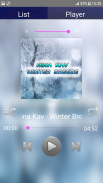









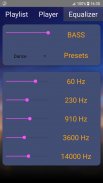




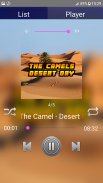
MiMu - Music & Audio Player

Beschreibung von MiMu - Music & Audio Player
MiMu is a small audio player for your music sound files, which is a great companion for anyone. Play your favorite music tunes on the train, on a ride or even while training.
Just put your songs in the "Music" folder on your device and MiMu will load them.
Features:
* Seek progress - if you want to skip your song ahead or backwards.
* Shuffle - picks song randomly.
* File name of the song is displayed as scrolling text.
* Volume adjuster - a music volume slider, which is different from the audio volume on your device.
* Repeat - repeats the same song forever.
* Folder selector - you can choose a custom folder if your songs are not in the "Music" folder on your device.
* Album cover visualizer - it shows the album cover on the screen and also sets the background to the same, but blurry, image.
* Notification with controls - media player controls right on your lock screen *
* The song, which was last played, is loaded upon startup of the app.
* NOTE: Not all devices allow for that type of notification on the lock screen.


























